You can now re-upload any photos that you've managed to do a better job of editing since you uploaded them. Actually, this feature has been live for a little while.
Please use this only to re-upload a better edit, or a bigger version, of the same shot. If you have a better photo that you want to use instead, upload that shot through the regular upload page. You're of course free to delete the other shot if you wish, or to leave it in place.
To re-upload your photo, go to its view page and click the new icon on the top right of the photo info box:

- reup.png (12.12 KiB) Viewed 1009 times
(You probably won't have all those icons, some are staff functions.)
You'll then see a form like this:
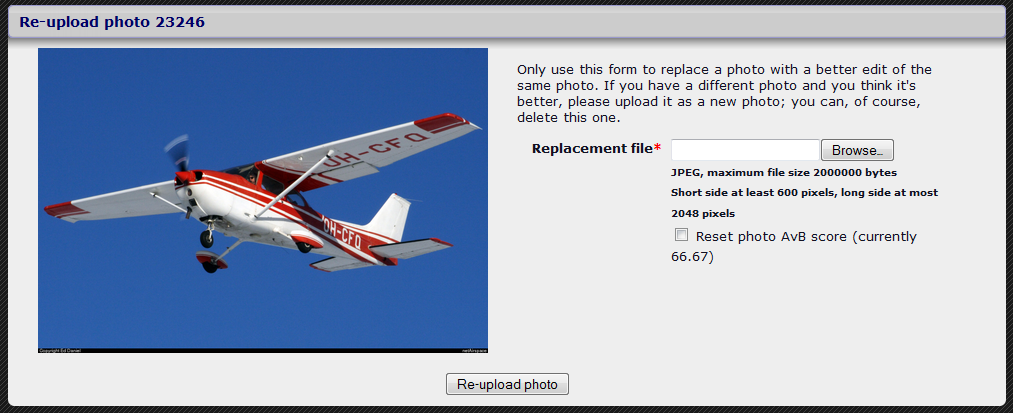
- reup2.png (271.05 KiB) Viewed 1009 times
Just specify the new file; you don't need to enter the reg and location info all over again.
Optionally, you can have the photo's AvB score reset at the same time.
After submitting the form, your new edit replaces the old one in the database. The admins get a PM showing the old and new edits.
Note that your browser probably cached the original photo, so if you don't see the new version when you view the photo after re-uploading, try Ctrl-F5 to force a refresh from the server. For the same reason, it might take some time before others who already viewed your photo see the new version.
My friend and I applied for airline jobs in Australia, but they didn't Qantas.

