The place for site-related announcements and member feedback.

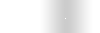

paul mcallister /forum/images/avatars/gallery/first/default.png offline 28 Dec 23, 12:42
Hello,
Just wondered is there a problem with Pair Planes or is it me or rather my PC?
I confess I`m not very clued in to tech, but over past month Pair planes has ben very slow.Sometimes the images take 2 to 3 secs to turn, and as it`s a speed related game, it `s making a decent score very difficult.
It maybe my PC, I am using Edge on Windows 10, should all be up to date, might be a cookie problem, I have also had a flickering problem with FR24 as in the map appears then flicks on and off slowly.
Any advice would be helpful, but please be nice as always.
PM

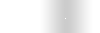

ShanwickOceanic /forum/images/avatars/gallery/first/user55/8.png offline (netAirspace FAA) 28 Dec 23, 15:52
Just knocked off a couple of 50k games with no issue.
I can confirm that
1) The relevant code hasn't changed since October 2019, and
2) There's no network traffic during the game, only loading images before and sending the score after.
Therefore, any slowdown is likely to be a browser or PC issue. Maybe some update is the cause.
My friend and I applied for airline jobs in Australia, but they didn't Qantas.

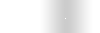

paul mcallister /forum/images/avatars/gallery/first/default.png offline 29 Dec 23, 01:18
Still doing it with me, just to add to discription, 80% of the time it works fine, but at least 4 or 5 times during the game, the image suddenly becomes very slow to turn ( reveal ), and at end of game, the completed grid takes 4 or 5 seconds to scroll up the screen.
I can usually do it in 30-33 seconds and get 50K, but I`m struggling to beat 38 seconds and 45k, so something is a miss somewhere.
As I said I only use PC`s, I don`t know much about how they work, it`s magic pixies to me lol.
Is there anything easy to do that I can check, or try and fix the problem, or should I try a different browser perhaps ?
Thanks in advance.

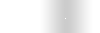

ShanwickOceanic /forum/images/avatars/gallery/first/user55/8.png offline (netAirspace FAA) 29 Dec 23, 14:35
That sounds fairly horrific. I use Win10/Chrome here and have no issues. Just tried Edge and it seemed OK, except when it decided to open some stupid toolbar half-way through the game.
At some point I should probably sit down and re-write the whole thing using modern web technologies that would probably be more efficient, but there are a lot of more important under-the-hood tasks ahead of that in the queue. Considering that I literally hacked the thing together in a meeting 10 years ago because I was bored, it hasn't done too badly.
My friend and I applied for airline jobs in Australia, but they didn't Qantas.
Users browsing this forum: No registered users and 186 guests